AI Service > OCR > General OCR > Console User Guide
You can get the results of text analysis included in the image by uploading the image file to the console.
Image Analysis
Upload an Image for Analysis
Upload an image to analyze.
- Images can be uploaded in the following two methods:
- Click the Upload Image button
- Drag and drop the image
Analysis
After uploading the image, click the Analyze button and the analysis results will appear on the right side of the screen.
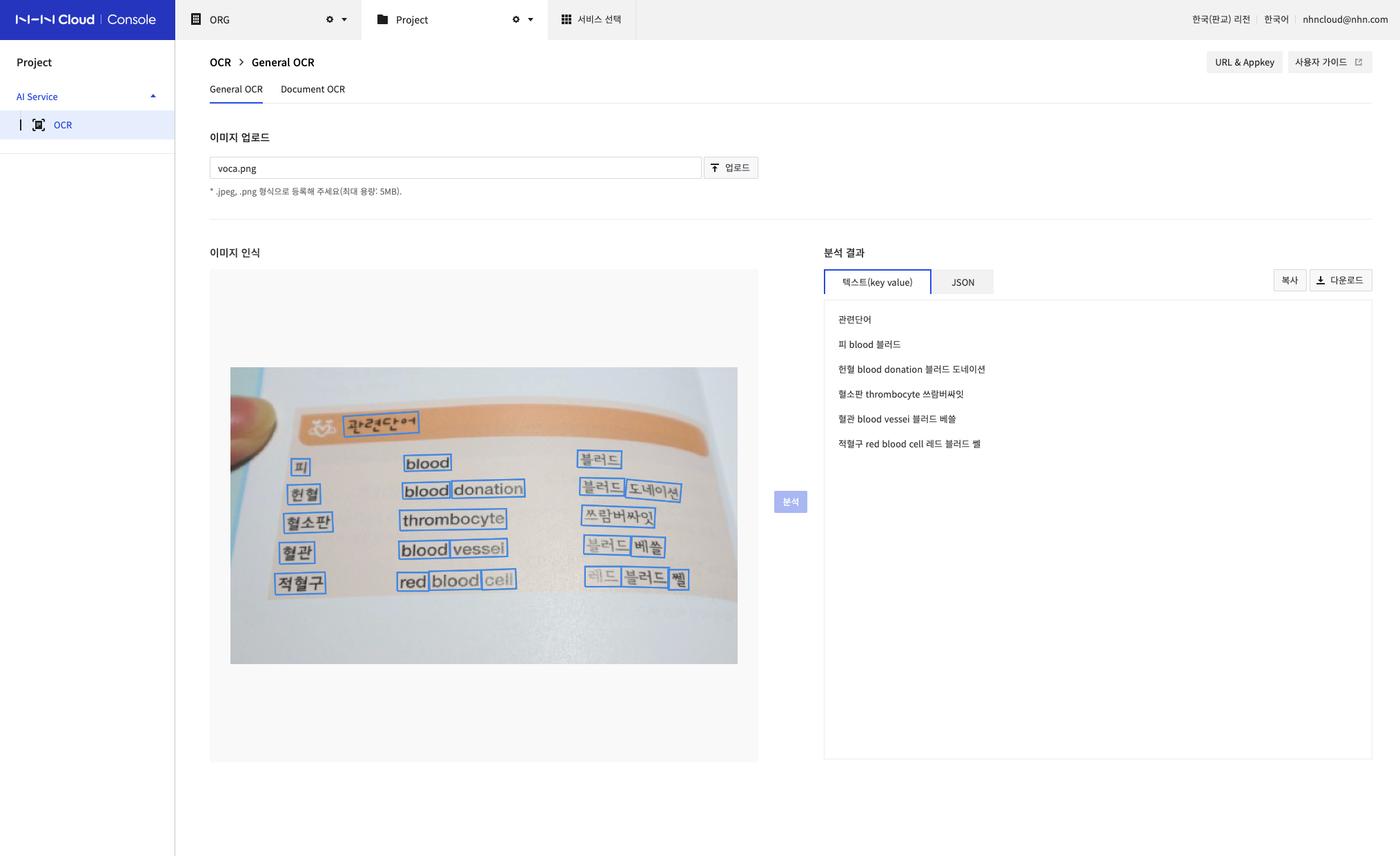
- [Text (Key Value)] Displays the analyzed contents of the credit card in the form of Key/Value.
-
[JSON] Displays the analysis results in JSON format.
- [fileType] File extension (jpg, png)
- [listOfInferTexts] Analysis result
- [value] Recognized text content
- [conf] Confidence score of an analysis result
- [resolution] normal: the resolution is the recommended resolution (HD 1280*720px) or above, low: the resolution is below the recommended resolution
- [listOfBoundingBoxes] Coordinate values of the recognized area on the image ({x1, y1, x2, y2, x3, y3, x4, y4} format for each box)
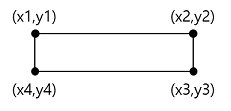
-
Provides a feature to copy and download (Text, JSON) analysis results.
-
[JSON Sample]
{
"fileType": "png",
"listOfInferTexts": [
{
"inferTexts": [
{
"value": "Relevant word",
"conf": 0.72
}
]
},
{
"inferTexts": [
{
"value": "피",
"conf": 0.92
},
{
"value": "blood",
"conf": 0.59
},
{
"value": "blood",
"conf": 0.79
}
]
},
...
],
"listOfBoundingBoxes": [
{
"boundingBoxes": [
{
"x1": 279,
"y1": 122,
"x2": 465,
"y2": 110,
"x3": 467,
"y3": 162,
"x4": 282,
"y4": 173
}
]
},
{
"boundingBoxes": [
{
"x1": 151,
"y1": 227,
"x2": 197,
"y2": 227,
"x3": 197,
"y3": 269,
"x4": 151,
"y4": 269
},
{
"x1": 430,
"y1": 219,
"x2": 546,
"y2": 216,
"x3": 547,
"y3": 255,
"x4": 431,
"y4": 258
},
{
"x1": 860,
"y1": 206,
"x2": 969,
"y2": 208,
"x3": 968,
"y3": 251,
"x4": 859,
"y4": 248
}
]
},
...
]
}